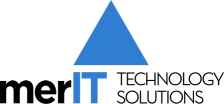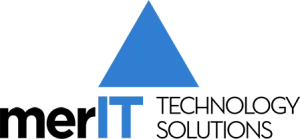September 22, 2025
While holding onto outdated technology might seem like a smart way to save on IT expenses, the true cost of delaying upgrades is far greater. Using aging hardware and obsolete software drains your business through reduced productivity, increased expenses, and heightened security risks.
Understanding the Hidden Costs
Outdated technology impacts your business in several critical ways. First, older systems operate sluggishly, slowing down your team's workflow and diminishing overall efficiency. Worse yet, hardware failures can lead to unexpected downtime, severely disrupting your project timelines.
Security is another major concern. Legacy software and hardware no longer receive essential patches, leaving your systems exposed to cyberattacks. Hackers exploit these vulnerabilities to access sensitive business data, putting your company at risk of data breaches and compliance failures. Upgrading to the latest technology is essential to maintain robust security and meet regulatory standards.
When Is It Time to Upgrade Your Technology?
Watch for these clear indicators that your tech needs replacement:
1. Running Windows 10 or an Older Operating System
With Microsoft ending support for Windows 10 in October 2025, continuing to use it exposes your business to unpatched security flaws. This creates significant cybersecurity and compliance risks. Prepare now by planning your upgrade to Windows 11 to safeguard your operations.
2. Repeated IT Support Calls for the Same Issues
Persistent crashes and slowdowns aren't just frustrating—they signal failing technology. These problems reduce productivity and increase downtime, costing your business valuable time and resources.
3. Software Compatibility Issues
Legacy software that can't integrate with modern mobile apps or cloud platforms limits your ability to adopt new tools, serve clients effectively, and grow your business.
4. Devices Hindering Workflow Speed
Computers that take too long to start, freeze, or crash during important tasks slow down your entire team. Since time equals money, outdated devices—typically those older than three to five years—should be evaluated for performance and energy efficiency to avoid productivity losses.
5. Outdated Security Systems
If your firewall or antivirus software hasn't been updated recently, your data is at serious risk. Cyber threats evolve rapidly, and without current defenses, your business becomes an easy target for ransomware and other attacks.
Concerned about the expense of upgrading? While it might seem costly upfront, clinging to slow, unreliable systems often leads to greater losses through decreased productivity, security breaches, and costly repairs. Fortunately, there are cost-effective, strategic upgrade options that keep your business running efficiently without breaking the bank.
Partner with Experts for a Smooth Transition
If you want expert guidance to smoothly transition to new technology and stay ahead of outdated systems, reach out to our team. Schedule a FREE 15-Minute Discovery Call to discuss tailored next steps that ensure your business remains secure, efficient, and budget-friendly. Contact us at 336-904-2445 or click here to book your consultation.